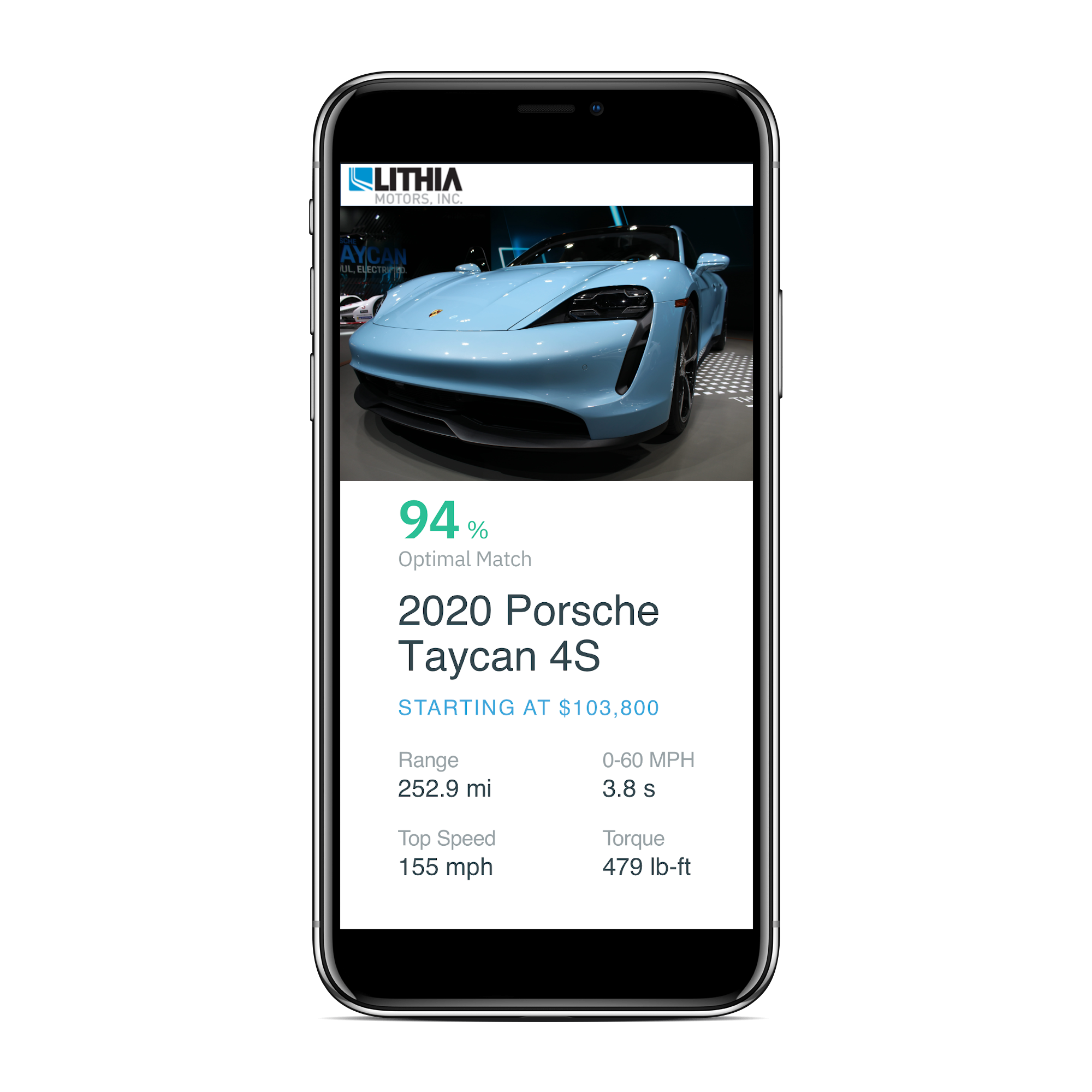Help your customers skip the car search and find their optimal vehicle.
Driverbase provides personalized vehicle recommendations to your dealership website visitors.
How to get started
- Signup to install the vehicle recommender plugin on your Lithia dealership website: https://driverbase.com/dealers/console/register
- After you signup a notification will be sent to Lithia Support for authorization to request an inventory feed order.
- Driverbase will provision a vehicle recommender for your dealership and you will receive an email with installation instructions to forward to your website provider.
- Driverbase will work directly with your website provider to implement the plugin. All major website providers now support Driverbase.
Try the demo
Dealership (only recommends vehicles in inventory, single franchise)
https://www.lithiachrysleranchorage.com/which-vehicle-should-i-buy
Dealership group (only recommends vehicles in inventory, multiple locations)
https://www.steponeautomotive.com/which-vehicle-should-i-buy/
Learn More
Watch the video and learn more
Questions? Contact Driverbase:
service@driverbase.com | 866-986-7757